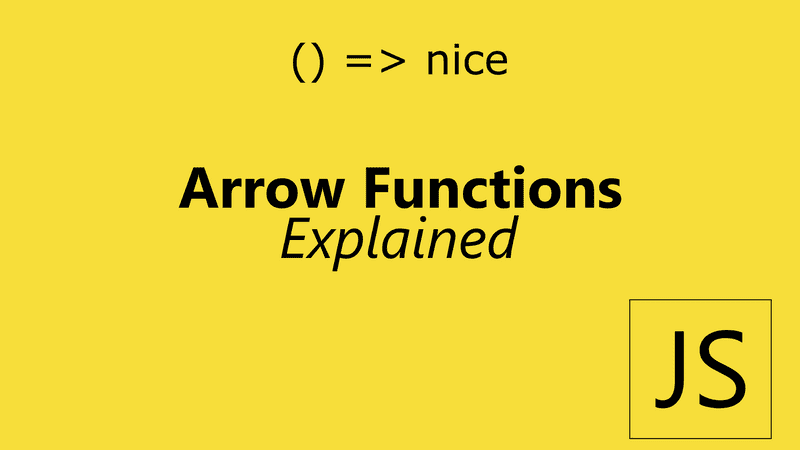Arrow functions are an alternative to regular functions in JavaScript. They have short and simple syntax. But they weren't designed just to have a shorter and simpler way to write functions. In this post, we will deep dive in to the logic and reasoning for introducting arrow functions in JavaScript. We'll also walk through examples on the way. Buckle up!
1. Functions in JavaScript
Functions in JavaScript are created using the function keyword. You can also assign a function definition to a variable to create a function expression.
// function declaration
function double(n) {
return n * n
}
// function expression
const double = function (n) {
return n * n
}Arrow functions are function expressions but they don't use function keyword. Instead, they have the fat arrow syntax.
// arrow function
const double = n => n * nThis way of creating functions comes with much simpler syntax. But more importantly, there is also a difference in how the scope gets implemented.
2. Scope
Scope of a variable determines where the variable can be used. A variable declared in global scope can be used everywhere compared to a variable declared in function scope, which can be only used inside the function.
If you think vice-versa, a function has to be declared in the right scope to access the right variable. A function declared in global scope cannot access a variable declared inside an object.
2.1 Functions and scope
Regular functions in JavaScript defines its own scope depending on their invocation. The following function will be in global scope.
function globalFunc() {
console.log(this)
}
globalFunc() // WindowHowever, this one will be in object scope.
const obj = {
meth: function () {
console.log(this)
},
}
obj.meth() // ObjectThe difference is that one was invoked as a normal function while the other was invoked as a method. This becomes a problem when you have a situation like this:
const obj = {
meth: function () {
console.log(this)
function hello() {
console.log(this)
}
hello() // Window
},
}
obj.meth() // ObjectHere, we have a function hello that is invoked inside a method. However, since the function hello was invoked normally, it ends up in global context. This becomes an issue when we have to use variables defined inside the object.
const obj = {
name: "Mike",
meth: function () {
console.log(this)
function hello() {
console.log("My name is " + this.name)
}
hello() // My name is undefined
},
}
obj.meth() // ObjectSince the function hello has global scope, this represents Window object. So the value of name is undefined.
To overcome this, we can use solutions like bind() (or arrow functions, which will discuss in a while).
const obj = {
name: "Mike",
meth: function () {
console.log(this)
function hello() {
console.log("My name is " + this.name)
}
const bindedHello = hello.bind(this)
bindedHello() // My name is Mike
},
}
obj.meth() // ObjectFor the uninitiated, bind() method is used to bind a function to a scope. In the above case, we binded function hello to scope of obj which is the value of this. Now the bindedHello() is being executed inside the obj scope. So variable name has value Mike.
This might look like a straight-forward solution, but as the code gets complex, it becomes immensely difficult to predict the value of this. There will also be a swarm of confusion on which method is appropriate - bind, call, or apply. There is also a reduced performance associated with the bind() method.
In the end, these are all work arounds to an obvious solution - lexical scoping.
2.2 Lexical scope
Lexical scoping is simply inheriting the scope of your parent along with your own scope. In the above case, if the function hello had lexical scoping, it would have object scope instead of window scope. So, the big deal about arrow functions is that it comes with lexical scoping.
const obj = {
name: "Mike",
meth: function () {
console.log(this)
const hello = () => {
console.log("My name is " + this.name)
}
hello() // My name is Mike
},
}
obj.meth() // ObjectSo arrow functions cannot change the value of this depending on how they're invoked. It inherits scope of its parent. In the above case, function hello inherited scope from meth. Since meth has object scope as it was invoked as a method, so will function hello.
On the flip side, you cannot use arrow functions as methods for the same reason.
const obj = {
meth: () => {
console.log(this)
},
}
obj.meth() // WindowSince arrow functions does not have the ability to define its own this, it doesn't matter whether it was invoked as a method in the above case. It will always inherit the scope of parent. The parent here is obj which is in window scope.
3. Arrow functions
Now that we learned the big deal about arrow functions is that it comes with lexical scoping, let's dig a little deeper.
Arrow functions have deliberate limitations,
- It cannot have binding to
thisorsuper(due to lexical scoping) bind,call, andapplymethods doesn't work as intended as they cannot establish a new scope- Cannot be used as constructors. Constructors use the
newkeyword to create new instances. It is not possible to create a new instance of an arrow function when you cannot actually change the scope. - Host of other related limitations.
3.1 When to use arrow functions?
Arrow functions are very limited in nature but there are instances where this limitation can be a gift. We already saw that we can use arrow functions inside a method without loosing scope. So here are few instances where you should be using arrow functions instead of regular ones.
1. When it offers simpler syntax
// regular function
function double(n) {
return n * n
}
// arrow function
const double = n => n * nIn the above case, there is no need to go for the longer, less-readble syntax when you can just get away with the arrow function. Note that unlike regular function declaration, arrow functions does not have hoisting.
2. Inside array methods
const numbers = [1, 2, 3, 4, 5]
const doubled = numbers.map(n => n * 2)
console.log(doubled) // [2, 4, 6, 9, 10]Using arrow functions inside array methods make our lives far easier. The code typically remains in a single line maximizing readability.